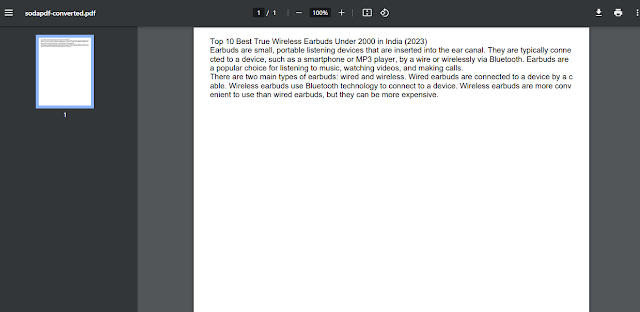How to convert notepad file to pdf file Offline?
You Can Easly Convert Notepad File To PDF File Offline.
Here is Some Step.
Step 1
Open Notepad File
Go to ‘File’ under
Menu Bar
Click On ‘Print
Option’
Step 2
Select ‘Microsoft
Print To PDF’
Click on ‘Print’
Step 3
Enter File Name of
To Save File
Click On ‘Save’
Button
Step 4
PDF File Is Ready
How to convert notepad file to pdf file Online?
You Can Easly Convert Notepad File To PDF File Online.
Here is Some Step.
Step 1
Go to ‘Chrome Browser’
Type ‘Notepad to
PDF’
Press Enter
Step 2
Go to ‘www.sodapdf.com’
Step 3
Click on ‘Choose File’
Step 4
Select Your ‘Notepad
File’ Which You Want To Convert In PDF
Click On ‘Open’
It will take Some
Time to Upload, Wait Till 100% Upload
Step 5
After Upload
Click On ‘Download
File’
Step 6
Click On ‘Download
Icon’
Here you can see
your ’Downloaded file’
Click On This File
to See PDF File
Step 7
PDF File Is Ready